After generating bulk articles, many people worry about how to publish them. As an AI Buster user, you don’t need to worry because AI Buster has a Post Schedule Option. This option allows you to easily schedule and publish all your generated posts. It is so simple to use that even a beginner can schedule posts effortlessly.
Here are the steps to schedule bulk posts:
Step 1:
First, go to the AI Buster dashboard and click on any module to generate an article. Then, navigate to the “Generate Bulk Articles” option, as the Schedule Post option is only applicable to publishing bulk articles.
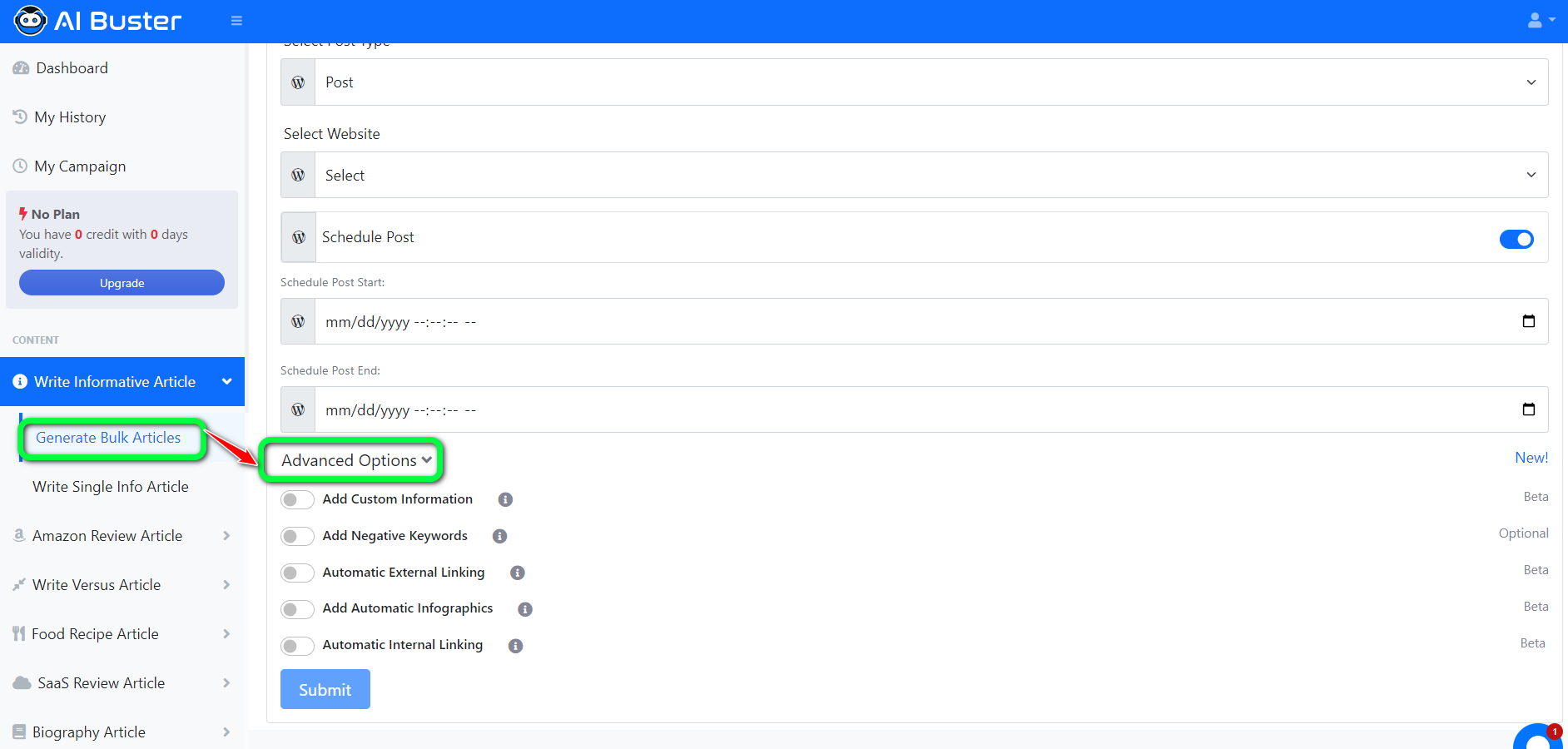
Step 2:
After clicking on “Generate Bulk Articles,” you will see the Schedule Post option below the dashboard. There is a button on the right side of Schedule Post; click on it to open two boxes labeled “Schedule Post Start” and “Schedule Post End.”

Step 3:
In the “Schedule Post Start” and “Schedule Post End” boxes, you can easily enter the start date and end date for when you want the posts to be scheduled.
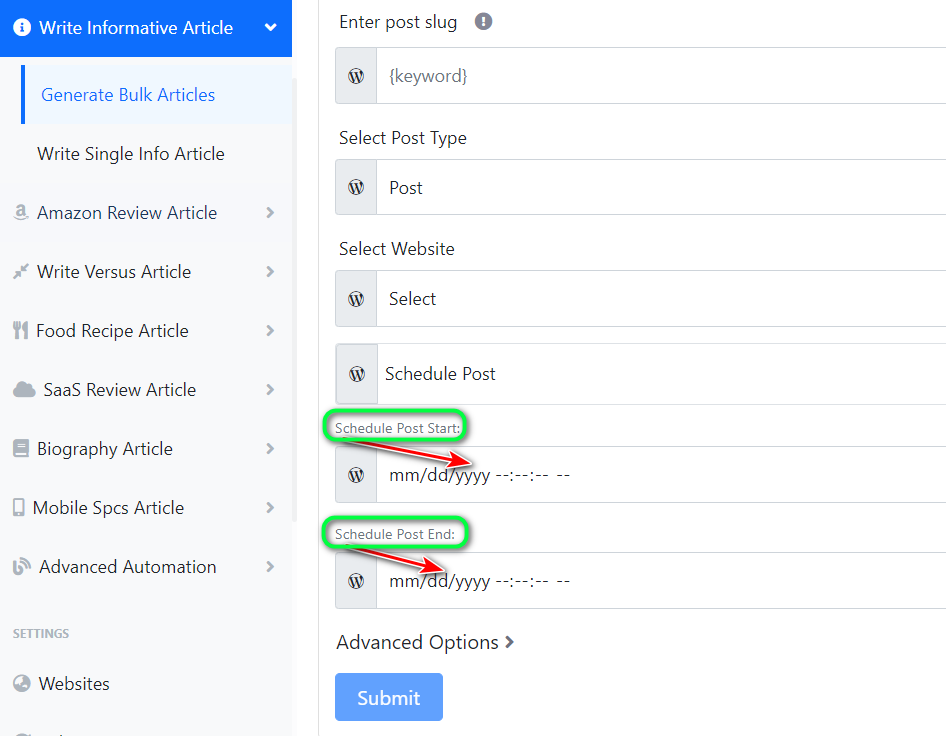
Step 4:
Finally, after setting your post schedule, click the “Submit” button.
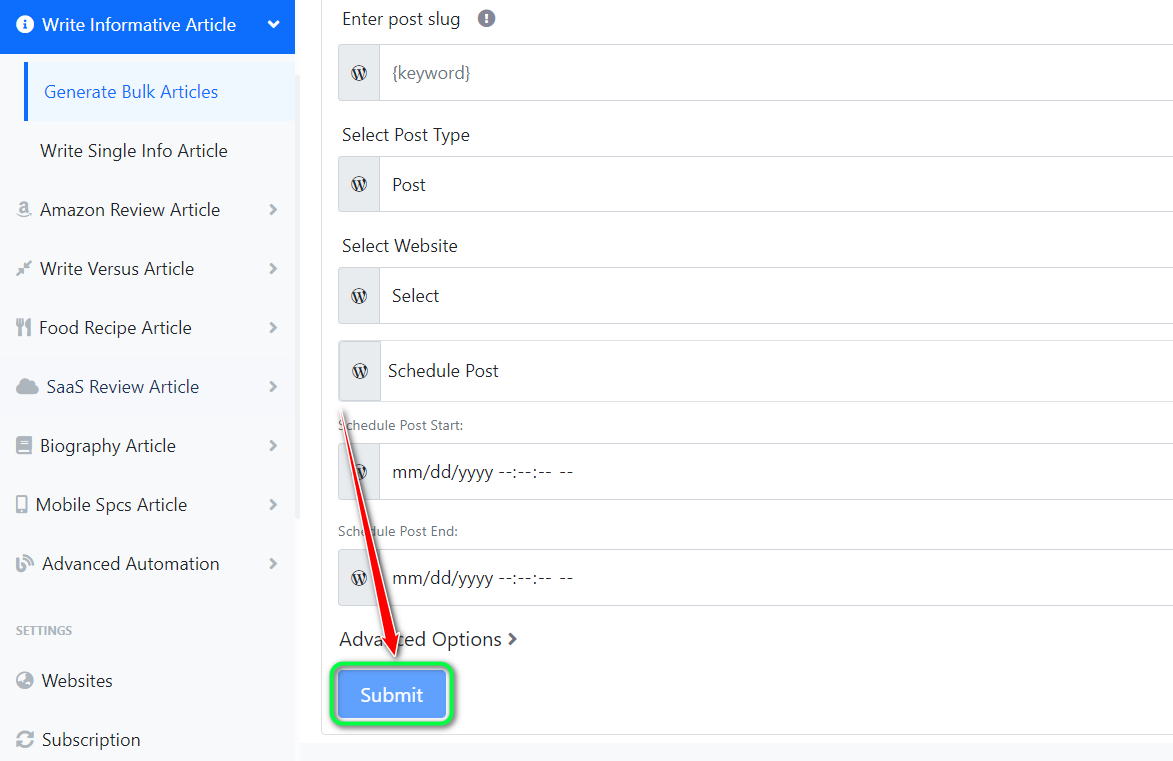
This way, you can easily schedule your posts using the Post Schedule Option on AI Buster.











