AI Buster is a tool that helps you generate articles and create AI-generated images to go with them. These images are important for making your articles unique and more engaging. AI Buster makes adding these images very easy with its great features.
Using AI Buster, you can quickly create and add images to your articles without needing any design skills. The tool is designed to be user-friendly, so you can easily produce high-quality visuals that enhance your content and make it stand out.
Here is how you can generate AI images using AI Buster:
Step 1:
First, go to the AI Buster dashboard and click on any module to generate an article.
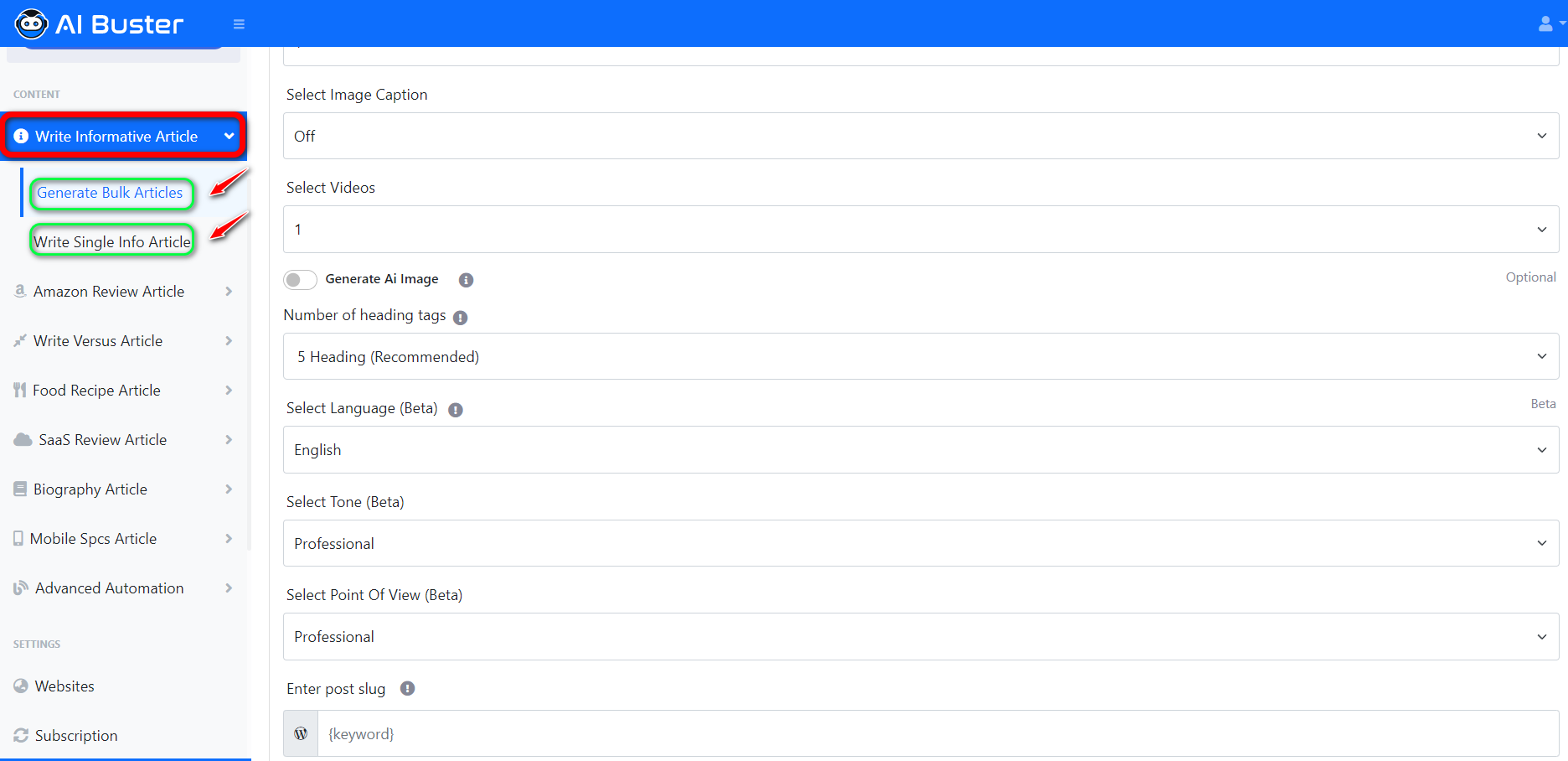
Step 2:
While generating single or bulk articles, you will see a “Generate AI Image” button in the middle of the dashboard. Click on this button, and two boxes will appear below.
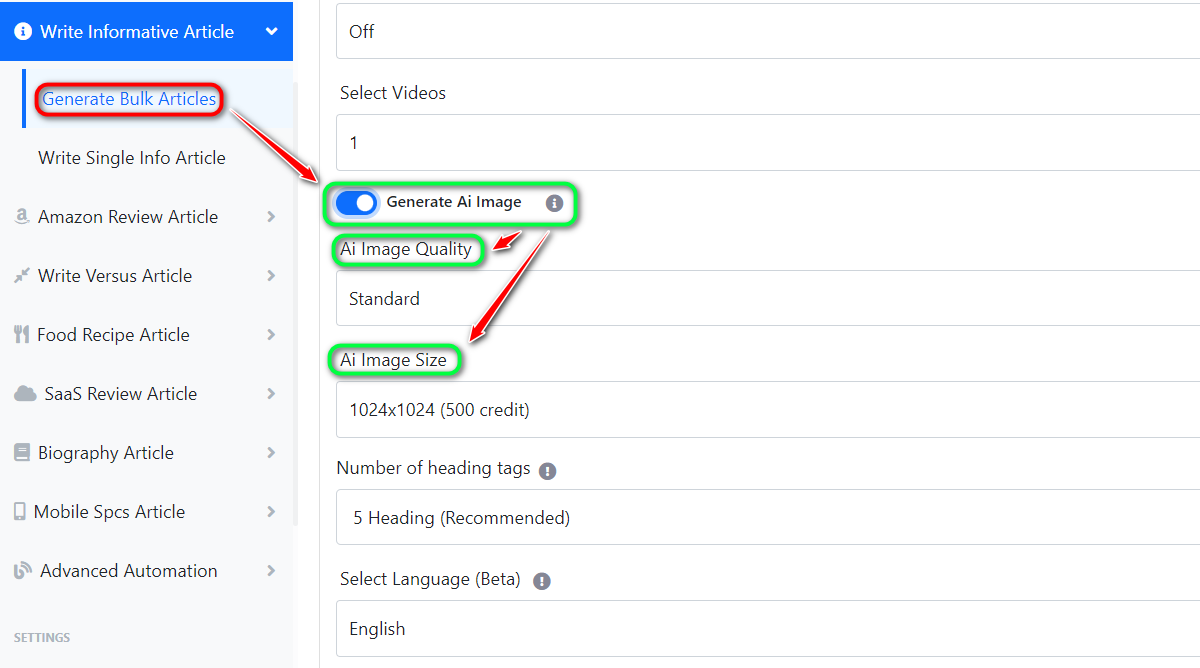
Step 3:
In the first box, labeled “AI Image Quality,” you can select the quality of the image, either Standard or HD.
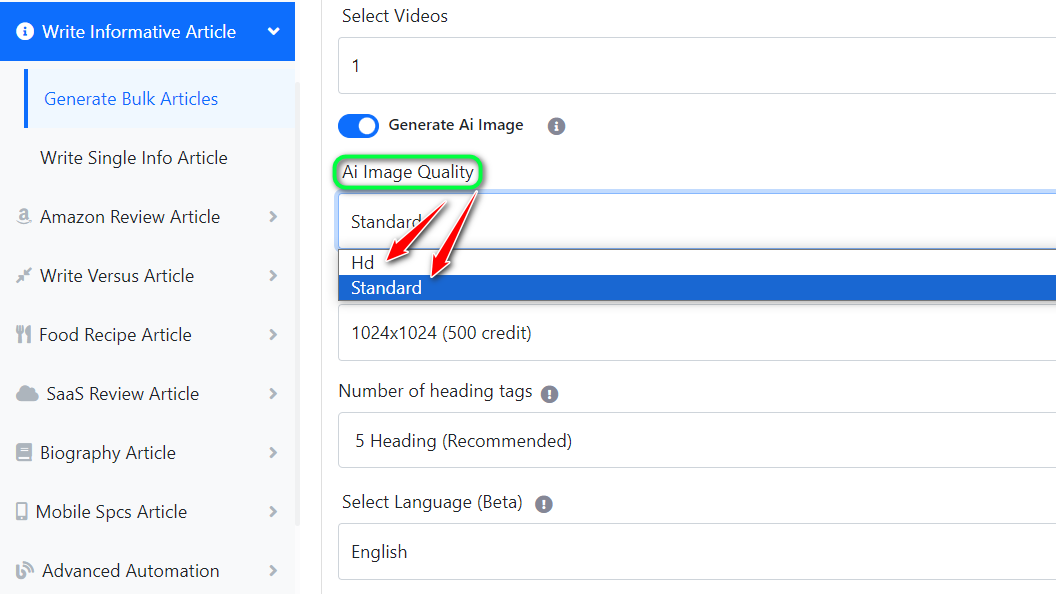
Step 4:
The second box is labeled “AI Image Size.” Here, you can select the size of the image.
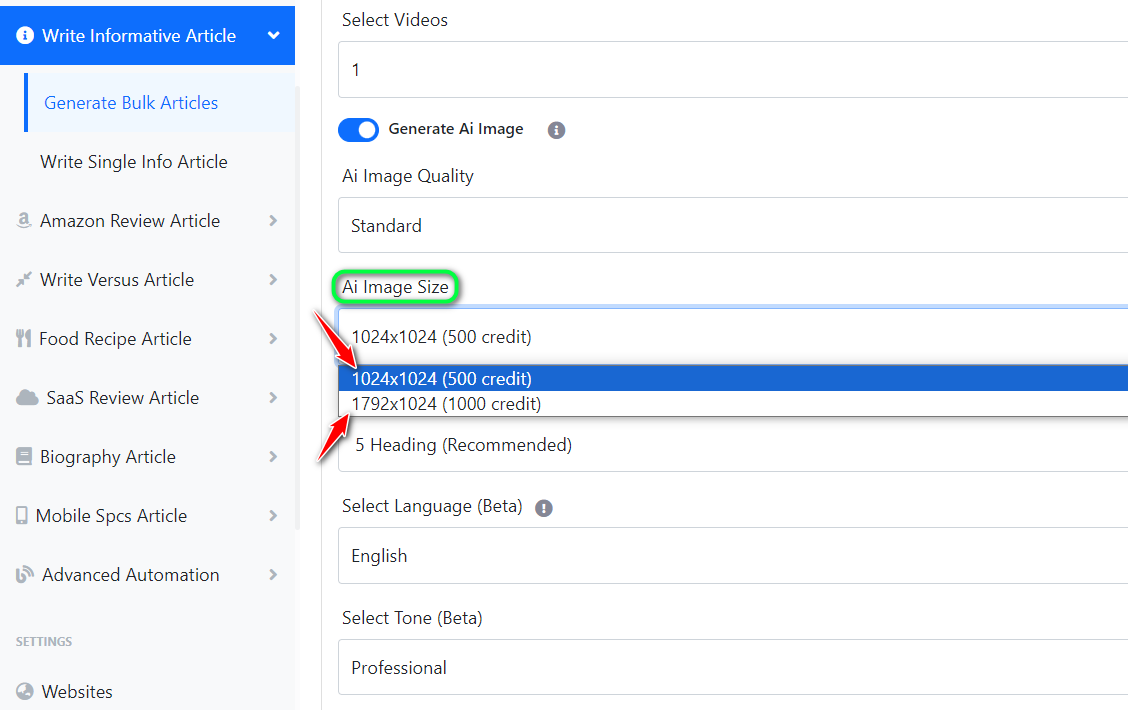
Step 5:
After filling in the boxes for “Generate AI Image,” complete the remaining steps on the dashboard and click the “Submit” button. You will easily get AI images along with your articles.
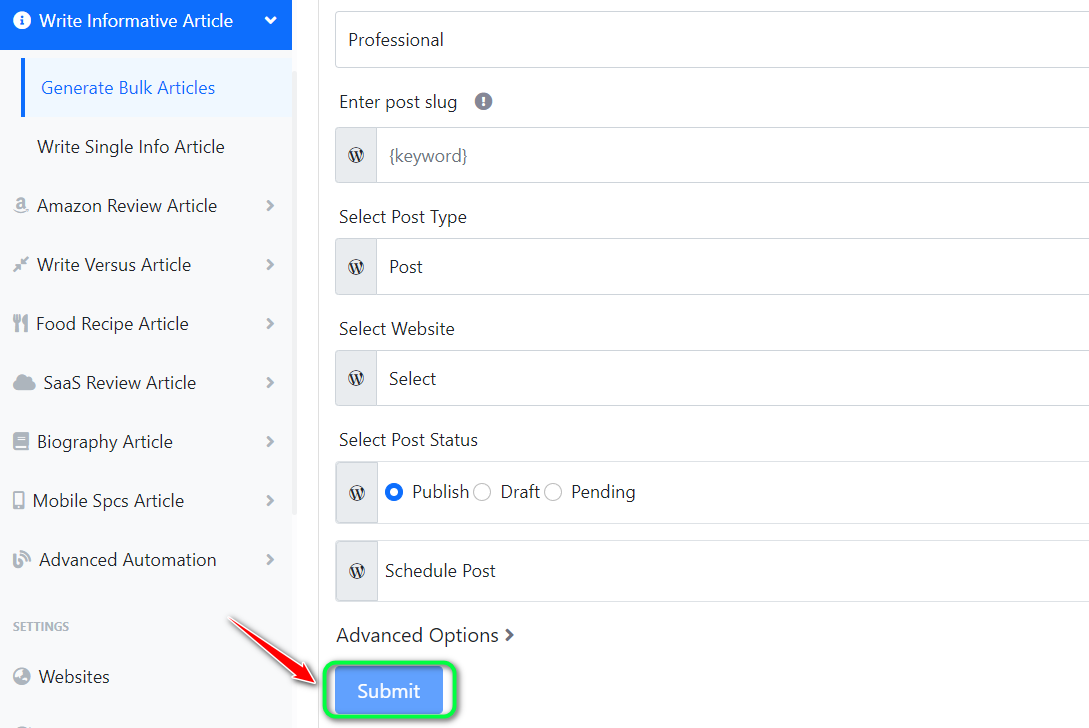
This way, you can generate AI images for your articles using AI Buster, enhancing the uniqueness and quality of your content.











