Creating internal links between the articles on your website is very easy, especially if you’re using AI Buster. With just one click, you can connect your articles, making your content more accessible and improving navigation for your readers. This feature helps you create a more organized and user-friendly site without any hassle.
If your website has multiple articles on the same niche, follow these steps to create internal links:
Step 1:
Go to the AI Buster dashboard and click on any module to generate bulk articles. Then, click on the “Advanced Option” below.
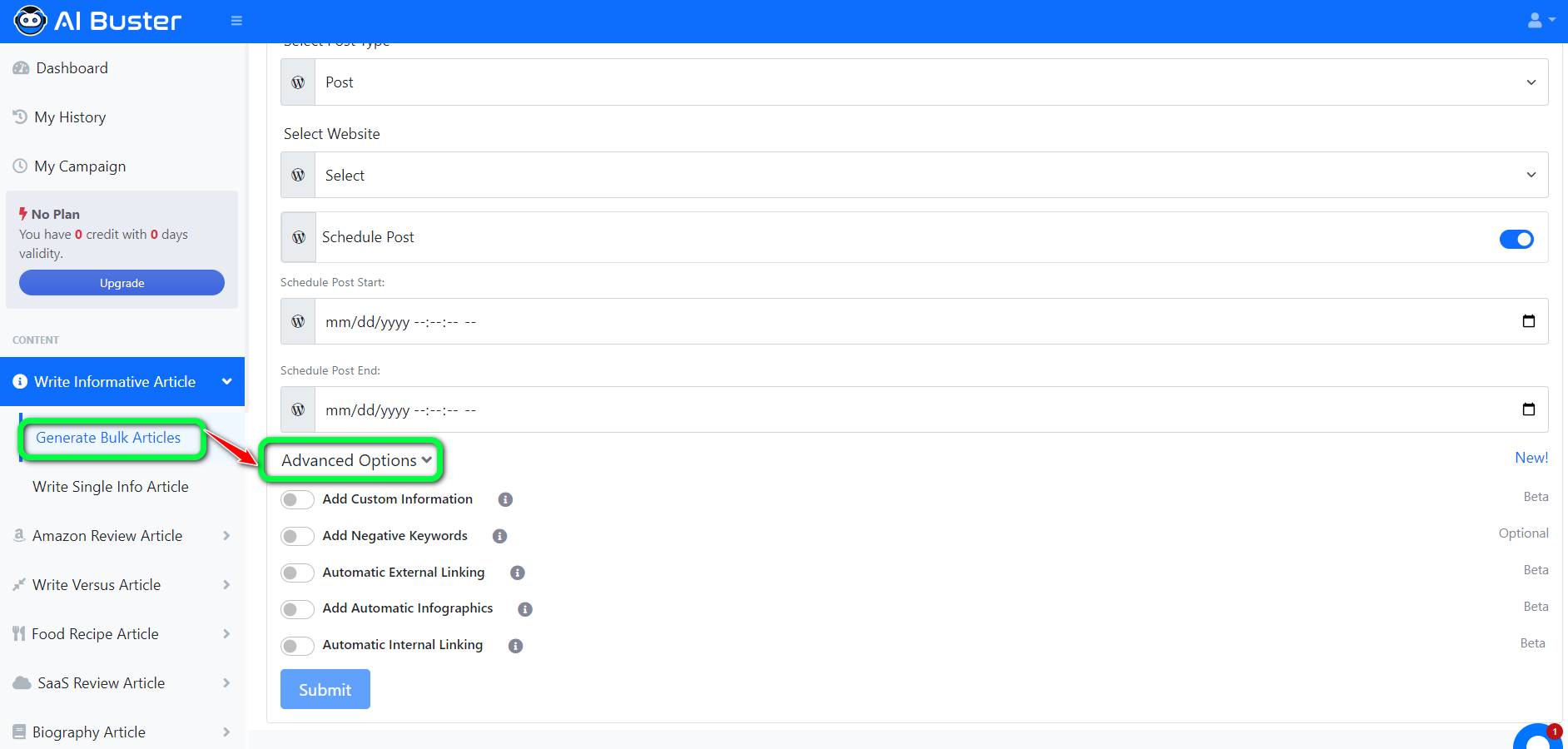
Step 2:
While generating the articles, click on “Add Internal Link” to turn it on.
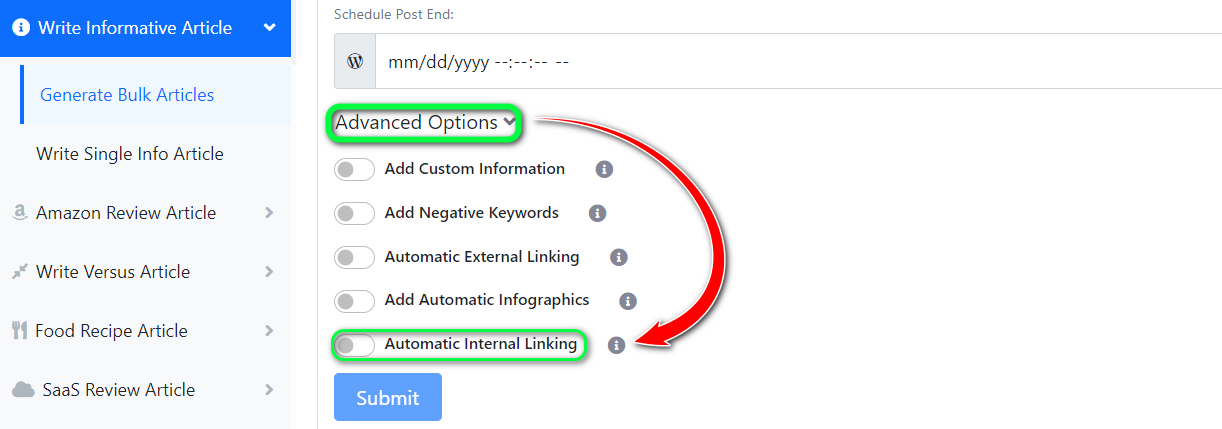
This way, you can easily create internal links between relevant articles on your website.











