AI Buster not only generates articles but also allows you to use the “Add External Linking” feature for creating external links, making your work more dynamic and straightforward. By using the “Add External Linking” option, you can link your articles to any UGC site.
Here is how you can use “Add External Linking” to create external links:
Step 1:
First, go to the AI Buster dashboard and click on any module to generate an article. Then, click on the “Advanced Option” below.
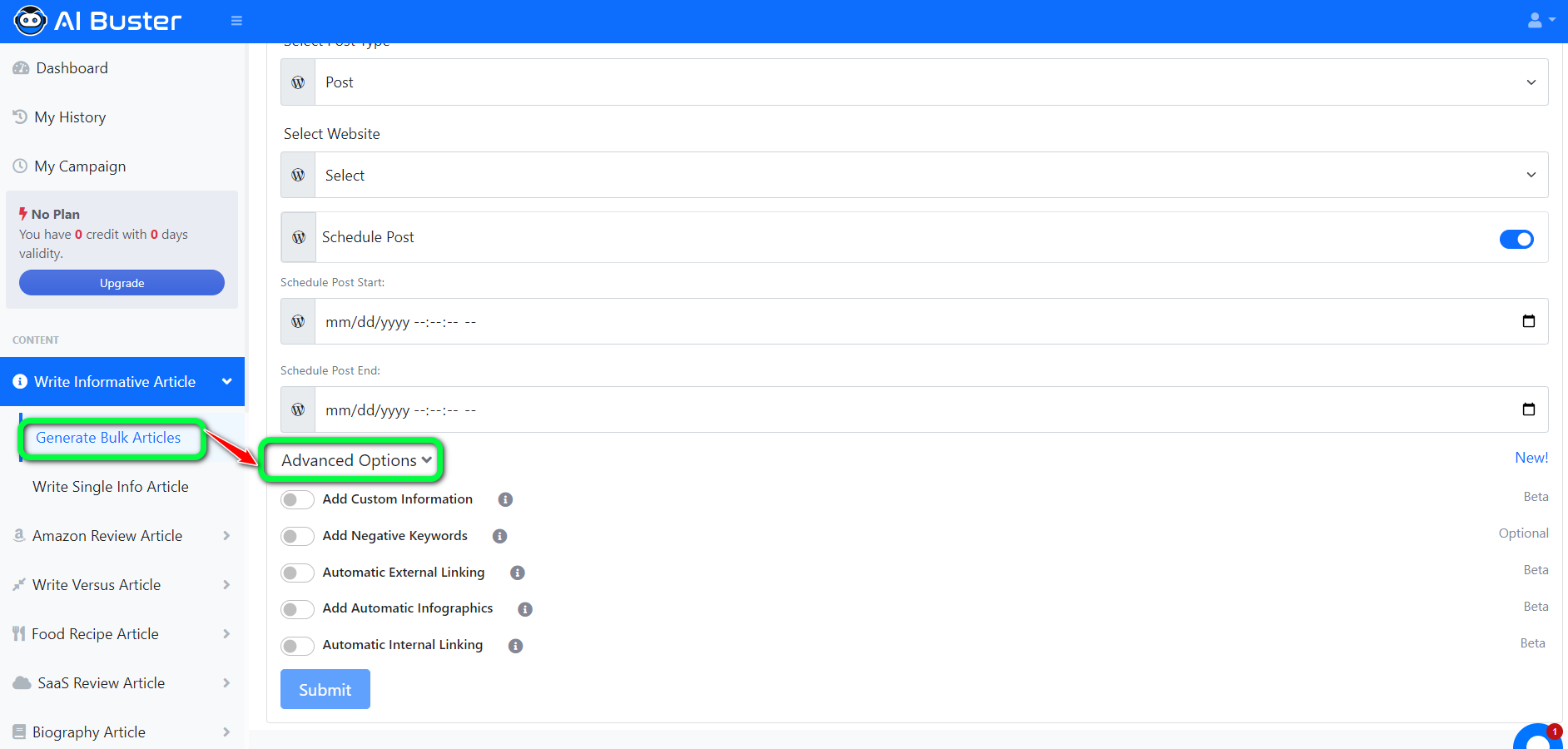
Step 2:
You will see several options here. Click on “Add External Linking” A box will appear after clicking.
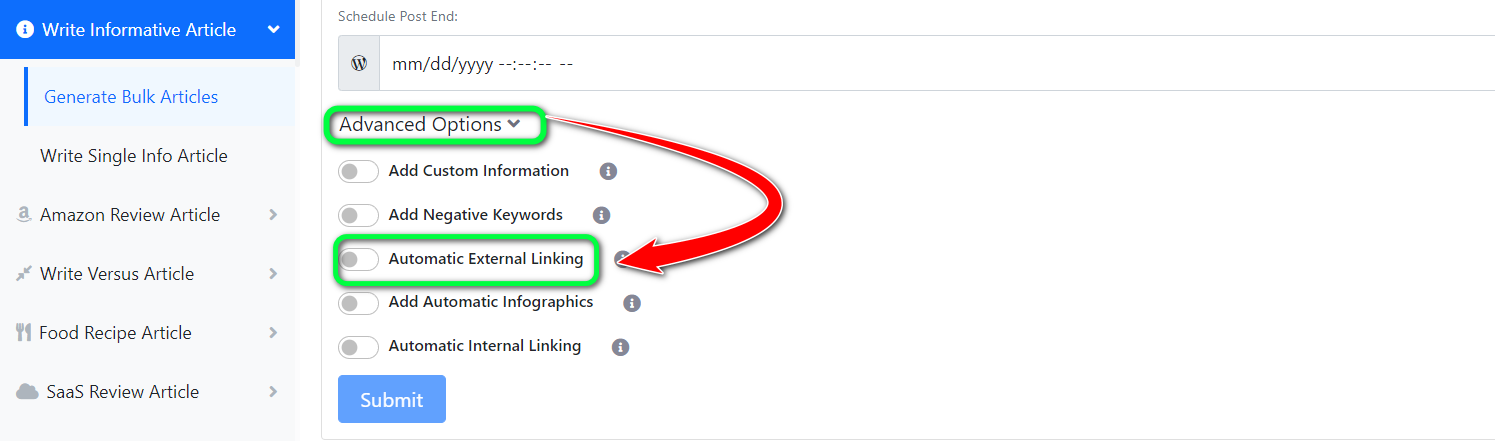
Step 3:
Now, type the address of the UGC website (Ex: reddit.com, quora.com) you want to link to in the box and click the “Submit” button.
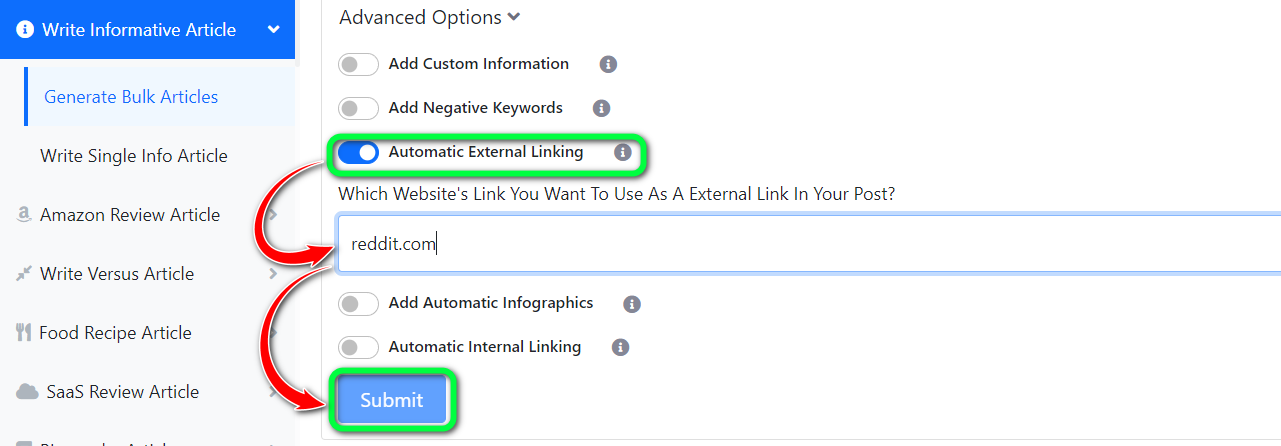
This way, you can easily use the “Add External Linking” option from the “Advanced Option” to create external links.











