Infographics are pictures that show information or data in a simple and easy-to-understand way. They use images, symbols, charts, and a little bit of text to make complex ideas clear and engaging. This helps people understand even tricky subjects quickly.
With AI Buster, you can easily add infographics to any article. To add infographics, you need to know how to use the “Add Automatic Infographics” option. This feature allows you to add multiple infographics if desired.
Here are the step-by-step instructions on how to use the “Add Automatic Infographics” option:
Step 1: Start by clicking on any module in the AI Buster dashboard to create an article. Then, click on the “Advanced Option” below.
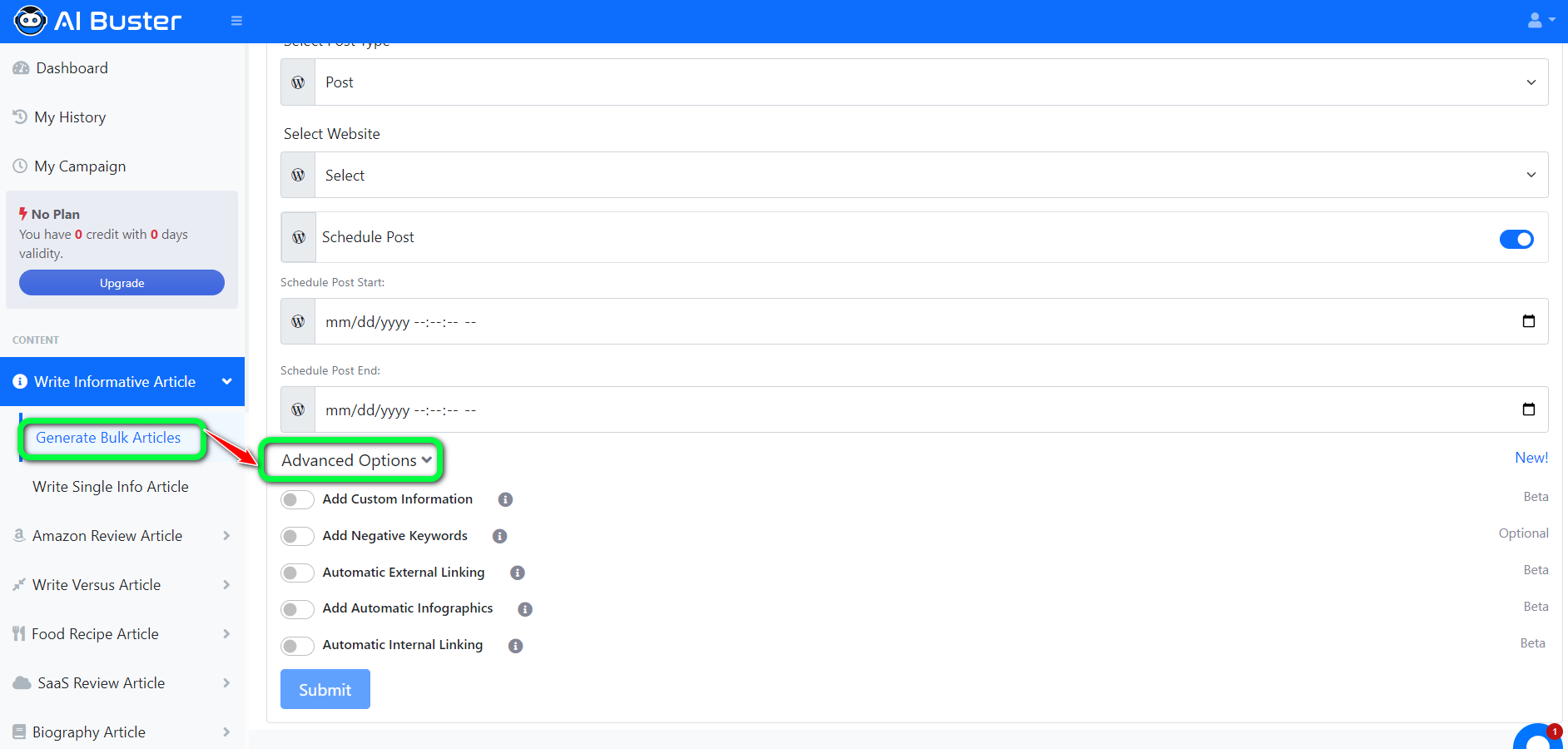
Step 2: In the “Advanced Option” menu, you will see several choices. Click on “Add Automatic Infographics.”
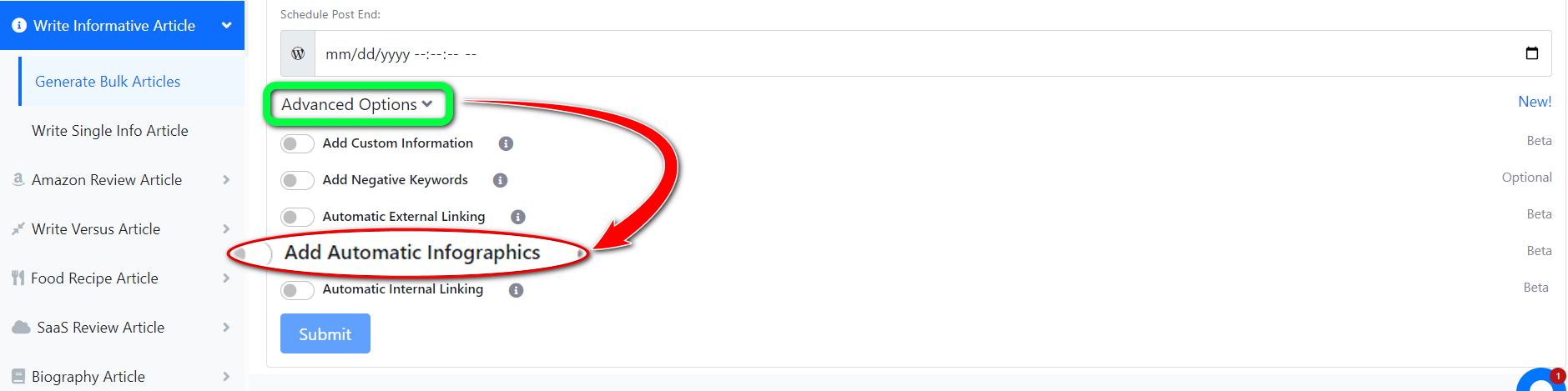
Step 3: After you click on “Add Automatic Infographics,” two boxes will appear:
- Infographics Limitation: Here, you can pick how many infographics you want to add to your article, with a maximum of 2 infographics.
- Select Infographic Caption: You can choose to add captions to the infographics by turning the caption option on or off.
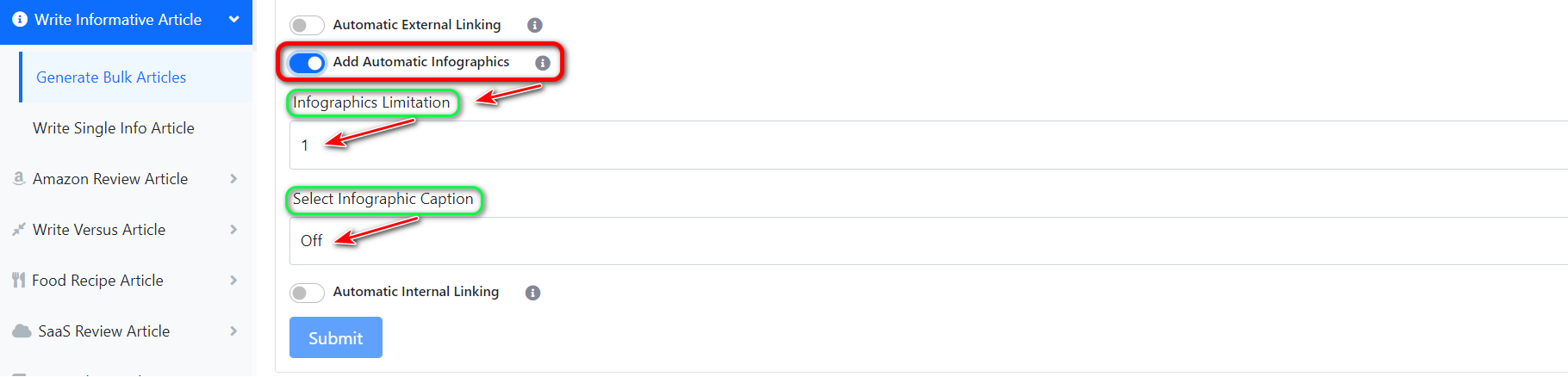
By following these steps, you can easily use the “Add Automatic Infographics” feature from the “Advanced Option” menu.











