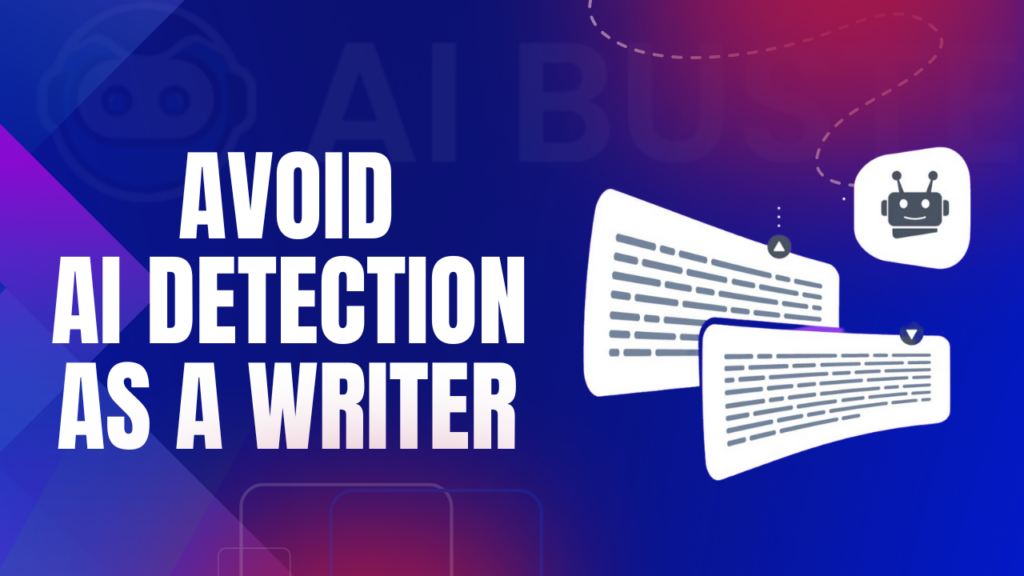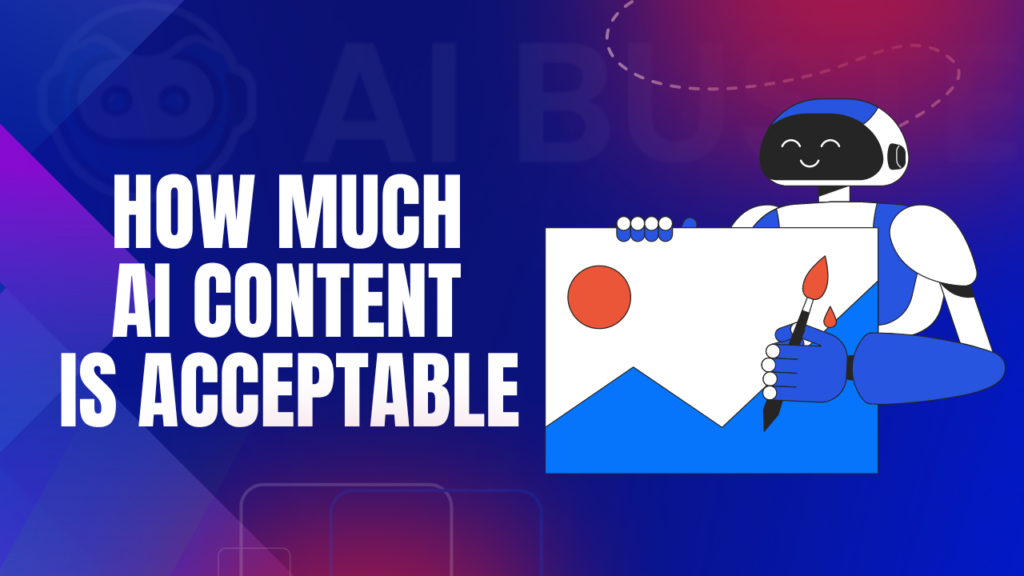Images play a crucial role in Shopify by grabbing attention, breaking up text, and setting the overall mood. Not using the right image sizes may throw all that potential to waste.
Plus, blogs increase free traffic from search engines and you need images in the blog to grab attention.
For the blogs to look good and catchy, you need to use the right-sized image, especially on he featured image.
So, what’s the best Shopify Blog featured image size?
The best blog featured image size is 1800 x 1000 px, but that can vary depending on the theme, screen sizes, and spaces. And for the inner images, there’s no single “best” size, aiming for a width between 800 and 1200 pixels is generally recommended.
Let’s explore them all for the perfect visual impact!
Shopify Blog Featured Image: What Is It?
Blog featured images are also known as thumbnails, work like magnets, pulling in your site visitors and enticing them to dive into your awesome content.
These images enhance your main blog page, appearing as thumbnails alongside post titles and brief excerpts.
Choosing the right featured image boosts your posts’ overall look, adding a touch of professionalism and appeal.
A carefully selected image can create a lasting impression on your visitors, making your blog not only informative but also visually impressive.

Why Optimizing Shopify Image Size Matters?
With 50% of online shoppers relying on images to make buying decisions, the focus on a beautiful store design often overshadows image optimization.
Neglecting this detail could lead to frustrated visitors encountering blank, white spaces, risking them leaving without making a purchase.
Quality matters, as study reveals 90% of shoppers consider photo quality extremely important, even more than product cost, shipping fees, and reviews.
Hence, optimizing Shopify image size is crucial for a seamless shopping experience and higher customer satisfaction.
Here’s some other key reasons to bother about Shopify image size optimization:
Quicker Page Loading:
Quick-loading pages keep visitors interested. A slow site may drive them away to faster alternatives.
Bandwidth Savings:
Shrinking image sizes reduces bandwidth usage, lowering hosting costs and making your site more budget-friendly.
Enhanced Mobile Experience:
Different devices, different needs. Optimizing Shopify’s mobile image size improves the experience, keeping visitors engaged and boosting conversion rates.
Conversion Boost:
A swift and seamless shopping journey increases conversion rates. Happy customers are more likely to complete their purchases.
SEO Benefits:
Faster loading times and improved user experience can elevate your site’s search engine rankings. Expect more visibility and traffic as a result.
Avoiding Error Messages:
When images are too large, checkout errors may occur, turning off potential customers.
These confusing messages can lead to abandoned purchases. Optimize your images to avoid this hiccup in the shopping experience.
The Best Shopify Blog Featured Image Size
Let’s talk about the perfect size for your blog post featured image with everything you need to know.
For full-width images, aim for 1800 x 1000 pixels with an aspect ratio of 1.8:1. But, keep in mind, these aren’t strict rules.
It depends on how much screen space you prefer for your blog featured image and the Shopify theme you’re using.
For images inside your blog posts, stick to around 600 pixels. Here’s the image size guide for Shopify depending on different places of your blog:
| Place for the image | Image size |
| Minimum blog feature image | 1400 x 788 pixels |
| Best blog featured image size | 1800 x 1000 pixels |
| Blog featured image aspect ratio | 1:8:1 |
| Pictures within content (recommended) | 800 x 1200 pixels |
Consistent aspect ratios are key, especially for images displayed side by side on collection pages.
Remember, the ideal size can vary based on your theme. Check this simplified table for quick reference:
| Theme | Width (px) | Height (px) |
| Turbo | 1800 | 1000 |
| Parallax | 1600 | 1000 |
| Retina | 1600 | 1000 |
| Mobilia | 1600 | 1000 |
| Responsive | 1800 | 600 |
And of course, we can’t skip talking about image formats when discussing image size. So, let’s simplify the image formats!
What Is The Ideal Image Size For Shopify?
Why discuss the ideal image size for Shopify in the first place? Well, first things first, in this section we’ll undergo a detailed guideline for all standard Shopify images.
Defining a one-size-fits-all perfect image size is a bit tricky since it varies based on the image type—product, banner, featured, etc.
However, there are some basic rules to make sure your Shopify images look perfect:
Remember, the width of your image matters most. If it’s too narrow, Shopify will stretch it, risking blurriness.
If too wide, it’ll compress, affecting the aspect ratio. So, let’s dive into the recommended size for Shopify blog post featured images.
Simplified Guide to Shopify Image Formats
Choosing the right file format for your Shopify images can be tricky, but fear not – we’ve got you covered with the basics:
1. JPEG (or JPG):
Best For: Product photos, banners, slideshows, blog posts, and pages.
Why: Maintains quality at small file sizes, perfect for speedy e-commerce websites.
2. PNG:
Best For: Logos, icons, borders, and trims.
Why: Larger but higher quality, supports transparent backgrounds – ideal for logos.
3. GIF:
Best For: Animations, adding motion to your store.
Why: Classic for moving images, compresses smaller than PNGs for animations.
4. WebP:
Why: Google’s creation for high-quality images with significantly smaller file sizes.
Note: Shopify automatically serves WebP images for browsers that support it.
So Which one should you use?
Each format serves a specific purpose, so choose wisely based on your needs. For sharp product visuals, go for JPEGs; for transparent logos, opt for PNGs.
If you want to add a touch of animation, GIFs are your go-to; and for high-quality images with minimal file size, embrace WebP.
How to Add Featured Images on Your Shopify Blog Posts?
In Shopify themes, showcasing the featured image on the main blog list page is a breeze – it happens automatically! No extra coding required.
Want that captivating featured image on every single blog post page? The secret sauce is a dash of Liquid code. Here’s a quick guide on making it a reality:
{% if article.image.src %}
<img src="{{ article.image.src | img_url: '1024x1024' }}" alt="{{ article.title }}">
{% endif %}This code checks if your blog post has a featured image (using article.image.src) and displays it with proper resizing using the img_url filter.
That’s it! You’re done!
How To Publish Blogs And Optimize Your Featured Images?
Well, with AI Buster, you don’t have to stress much. AI Buster is an AI-powered tool, which runs with the advanced GPT 3.5 and 4 language models to generate top-notch blogs.
Just subscribe to an AI Buster package, and connect your Shopify store to AI Buster, and you’re now good to go with your Shopify blogging journey.
Here’s how AI Buster automates your Shopify blogging:
Want to relieve the stress of publishing fresh blogs with optimized featured images? Worry no more – AI Buster is here with all the features in one Dashboard.
With AI Buster, you don’t have to bother about the budget. As AI Buster is affordable and you can start your trial for just $1. So, what are you waiting for?
Frequently Asked Questions
How can I optimize my Shopify blog images?
Boost your Shopify blog with these image optimization tips for improved performance and SEO:
Descriptive file names & alt text: Use relevant keywords to describe images and aid SEO.
Choose image format: JPEG for photos, PNG for graphics with transparency.
Resize images: Upload them at intended display size to avoid unnecessary scaling.
Compress images: Use tools to reduce file size without sacrificing quality.
Leverage Shopify features: Utilize built-in image resizing, optimization, and lazy loading.
Consider image sitemap: Help search engines discover your blog images.
Why Do Shopify Images Become Blurry?
Ever wondered why your Shopify images might look a bit fuzzy? Here’s the breakdown:
Inappropriate Size: Smaller than recommended sizes may result in cutoff or blurry images. Check the ideal size for your Shopify pics.
Low Resolution: Uploading low-res images can lead to a blurry or pixelated appearance on your website.
Image Compression: Shopify’s automatic compression for faster page loading can sometimes make images appear blurry.
Theme Settings: Customizable theme settings may impact image display. Incorrect configurations could cause blurriness.
Responsive Design: Downsizing images to fit responsive Shopify themes can occasionally lead to blurriness.
Take note of these factors, and make a checklist. It will help you troubleshoot and ensure your Shopify images stay crystal clear.
Conclusion
In a nutshell, we covered what Shopify blogs are, the deal with featured images (thumbnails), how to showcase them on Shopify blogs, and the perfect size for blog post featured images.
With these insights, making decisions about your featured image sizes should be a breeze. Wishing you effective online business management ahead!
Save yourself the hassle of constant adjustments by nailing the right size and format from the start. No more going back and forth!