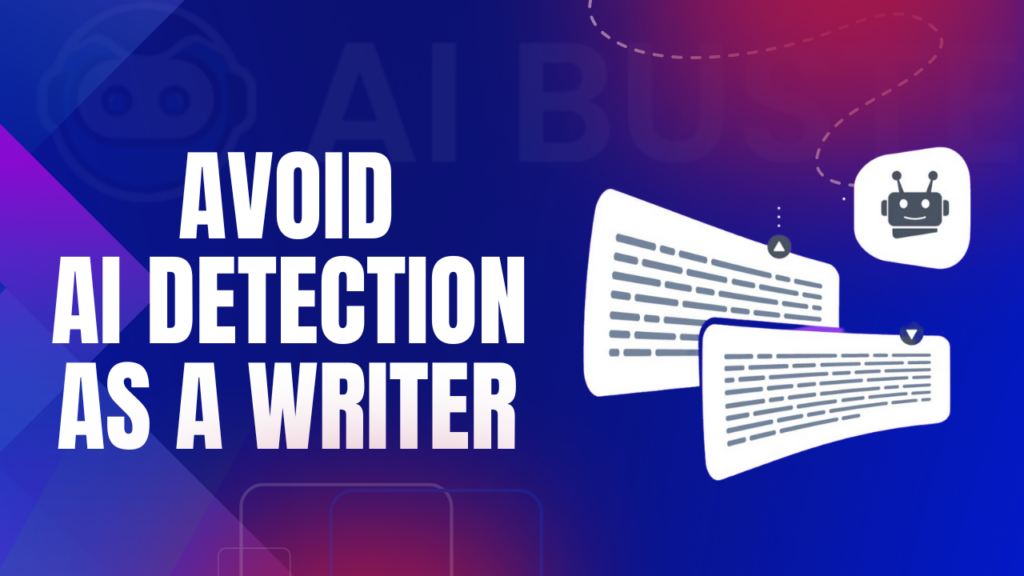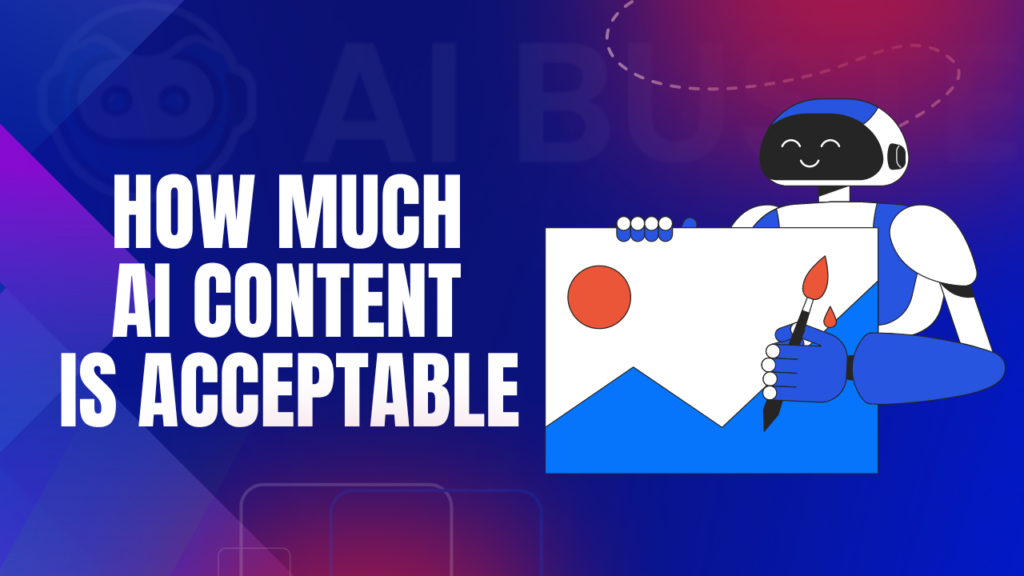Managing a large blog and consistently posting fresh, relevant content can be challenging.
With autoblogging you can automate content creation and publish using WordPress plugins without constant manual effort.
While there are many autoblogging plugins out there, choosing the one that does a good job while keeping the quality high is not an easy job.
Well, not anymore. In this comprehensive guide, we’ll help you pick the best autoblogging plugins for WordPress ever created (free & paid).
You can use them to curate genuine and profitable blogs with well-presented info on specific subjects.
Let’s dive deep into the discussion, where we’ll share what technology has to offer for autobloggers for you!
Autoblogging: What Is It?
Auto blogging involves using automated tools, powered by artificial intelligence, to collect and display posts from other publishers on your blog.
It’s a form of content curation where these tools take on the role of curators. Tools do the trick of searching external blogs, and publishing relevant content on your website.
Do you know, this strategy dates back to the mid 2000s, coinciding with the rise of WordPress? Initially, plugins emerged to curate content for website admins.
Over time, these plugins evolved into more sophisticated auto blogging tools, employing advanced algorithms to gather diverse content through RSS feeds.
Modern auto blogging plugins allow users to specify what content to search for, where to find it, and how to filter it before publishing on their blog.
This automated approach streamlines the process of regularly updating your blog with fresh and relevant content.
Does Autoblogging Really Work?
Well, it’s a bit of a yes and no situation. Mostly it depends on how you set it up and your goals.
To be honest, autoblogging isn’t the best strategy for search engine optimization(SEO). Google now prioritizes quality over quantity, penalizing blogs that rely solely on duplicated content.
Those days of growing a blog without writing a single article are gone. However, when used strategically, autoblogging can benefit your blog.
The key is to use it to complement your original posts, not replace them. Make your site mainly about unique content, and let autoblogging enhance it.
For example, you can supplement your original articles with aggregated snippets of the latest industry news.
This keeps visitors engaged after reading your unique pieces, encouraging them to stick around longer.
Why Use WordPress Autoblogging Plugins?
Maintaining a blog with daily content can be challenging, but WordPress autoblogging plugins offer a solution by automating the posting of new content regularly.
These plugins import content from various RSS feeds, with some even rephrasing to prevent duplicate content issues.
There’s a wide array of free and premium WordPress autoblogging plugins available. However, it’s crucial to recognize that autoblogging may not suit everyone.
While these plugins simplify regular posting, it’s advisable to modify curated content to avoid penalties for duplicate content.
Consider featuring excerpts instead of entire articles, maintaining a ratio of twice as much original content as sourced, and adding commentary between gathered content.
All these features are great for enhancing uniqueness and value on your blog. Autoblogging can be a time-saver if approached with these best practices in mind.
10 Best Autoblogging Plugins For WordPress (Free & Paid)
Hunting for the perfect WordPress autoblogging plugin? Well, if you’re curious to try it out, check out the 10 best autoblogging plugins for WordPress and see what works for you!
1. AI Buster: Best WordPress Autoblogging Tool
Basically, Ai Buster is not a WordPress plugin, it is an AI powered tool which can write up to 1000 blogs automatically at just a single click.
With Ai Buster you can switch to WordPress autoblogging without worrying about RSS feeds, and other autoblogging hassles.
All you need is to connect your WP site to AI Buster, and you’re good to go with your WordPress autoblogging journey.

Why AI Buster Is The Best:
Here’s why AI Buster is our top pick for WordPress autoblogging:
Connecting AI Buster With WordPress:
To automate the content production for the WordPress autoblogging site, we’ll incorporate AI Buster. For that, visit www.aibuster.com, signup, and purchase your preferred plan.
After signing up and purchasing, you’ll see a Dashboard like this. To connect your WordPress site to AI Buster, scroll down the left sidebar, and click “Websites” from the settings menu.
Then, open another tab and go to your WordPress Dashboard. Here, navigate your mouse pointer to the right top corner of the page, and click on the “Edit Profile” option.
In the new page, scroll down until you find the “Application Passwords” section. Type the new application password name, and click on the “Add New Application Password” button.
It will instantly generate a new password, which you can use for integrating your WordPress website to AI Buster. Copy the new password and click the “Update Profile” button.
Now go to the “Website” section of AI Buster Settings menu. Choose your website type, add the site URL, username, title, paste the copied password, and click “Save” to continue.
If you want further guidance on connecting your WordPress website to Ai Buster, check out this content.
2. WP RSS Aggregator
With a bundle of powerful features, WP RSS Aggregator stands out as the most user-friendly autoblogging plugin for WordPress. Once activated, it enables you to effortlessly gather feeds from various sources, with the added flexibility of optimizing feed timing for better performance.
Auto discovery simplifies finding content without needing exact source URLs, and a shortcode makes it easy to display feeds anywhere on your site. Customizable settings allow importing specific titles, limiting item numbers, setting age restrictions, and adjusting update intervals.
For display preferences, the plugin offers options to link back to original posts, control link openings (new window, popup, lightbox), and hide post dates and authors.
It supports direct opening of YouTube, DailyMotion, and Vimeo videos, and you can blacklist specific feeds. The multilingual-ready plugin also offers premium add-ons for displaying job listings and importing YouTube videos.

Pricing:
While the free version covers basic functionality, the Pro version at $59/year adds features like WordAi and Spinner Chief integration for content spinning on the fly, making it a suitable choice for efficiently managing multiple feeds.
3. WPeMatico
WPeMatico stands out as a user-friendly autoblogging plugin, making it easy to create posts automatically from RSS or Atom feeds. With an interface akin to the familiar WordPress post editor, managing feeds and categories becomes a breeze.
The plugin utilizes native WordPress functions for image processing and supports multiple categories, tags, and feeds. An auto-discovery feature simplifies feed addition, and you can publish in any public WordPress custom post type, status, or format.
WPeMatico offers flexibility with image handling, allowing the first three posts’ images to serve as featured images. Additionally, you can choose to upload only the featured image, ignoring others.
Media files, including remote images, can be uploaded as post attachments. The plugin supports phrase rewriting and is multilingual-ready. For those seeking advanced features, a professional add-on is available.
It includes feed item parsing and filtering, image filters, automatic tag generation, custom field insertion, and more. While WPeMatico is a powerful free autoblogging tool that organizes feeds into marketing campaigns, it may pose challenges for beginners.
Users have reported bugs and compatibility issues, and limited support. Nonetheless, for experienced WordPress users, WPeMatico offers robust features, enabling efficient content organization and importation even without a blog’s RSS feed through its auto-discovery feature.
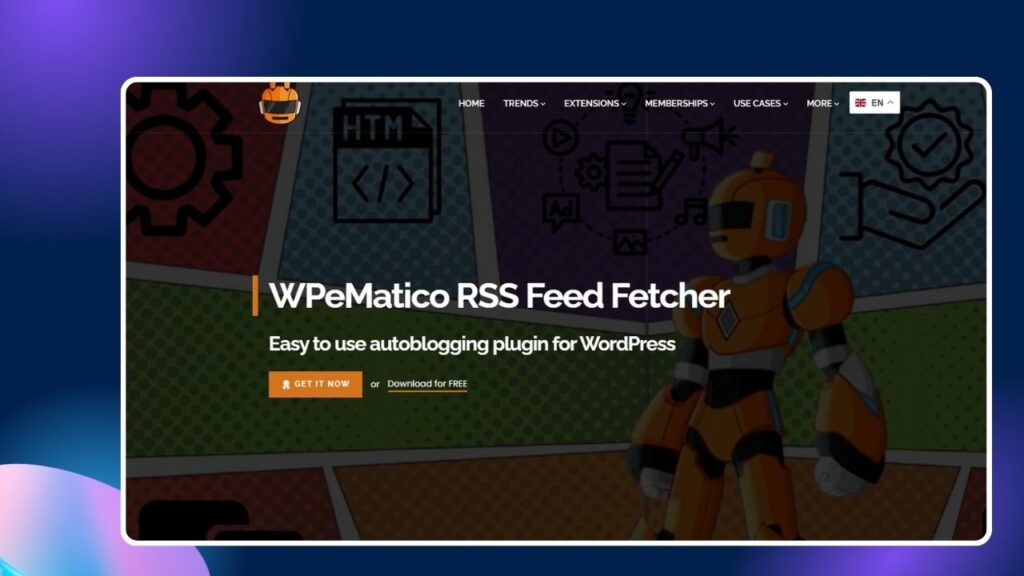
Pricing:
WPeMatico offers a free version with powerful autoblogging features. A Pro add-on is available with feed item parsing, image filtering, automatic tag generation, and custom field insertion.
The professional add-on comes with a one-time payment, offering additional functionality for users seeking more advanced autoblogging options.
4. WP Content Pilot
WP Content Pilot, a user-friendly WordPress plugin, simplifies the process of generating content for your website. Whether it’s articles, videos, images, or more, this plugin can automatically fetch and publish diverse content on your site according to a schedule.
WP Content Pilot works automatically, regularly bringing new and interesting content to your blogs. It’s more than just a time-saving tool; it’s versatile and can also boost your affiliate marketing activities. Plus, you can filter content based on keywords, tags, and categories.
Setting up WP Content Pilot is easy. First, install and activate the plugin. Next, specify your preferred keywords and feed links. Choose a campaign type, like feed, article, Envato, Flickr, or YouTube. Set the frequency and target.
Then, let the plugin automatically search for articles and even attach your affiliate ID to them. With WP Content Pilot, you can effortlessly maintain a dynamic and captivating website with minimal effort.
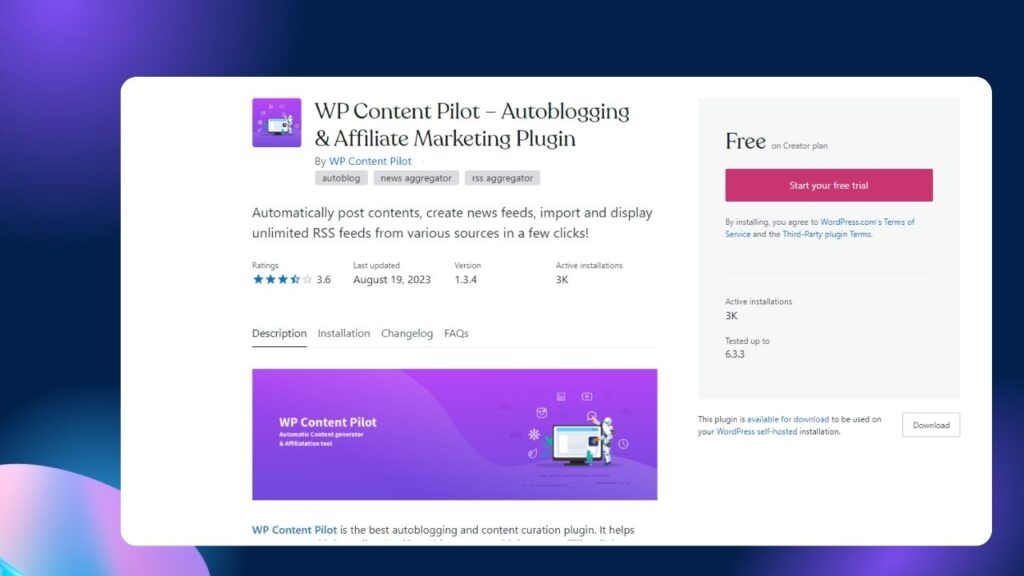
Pricing:
The good news is WP Content Pilot is a free WordPress autoblogging plugin. So, you can download and install it anytime from the WordPress Plugins menu.
5. WP Robot
Meet WP Robot, your blogging assistant. This WordPress plugin is a true multitasker, curating and creating blog posts for you. The “Curation” feature allows you to assemble articles using content from various sources.
Once you optimize and add your touch, hit publish, and voila! The plugin ensures uniqueness by utilizing spinner tools to rewrite content from different platforms like Amazon, YouTube, eBay, and more.
It integrates with most WordPress themes, offering flexibility based on your niche. Noteworthy features include automatic affiliate link insertion, templates, and translation. It’s a top player in autoblogging, guarantees your blog stays fresh, relevant, and monetized with minimal effort.

Pricing:
WP Robot has four versions: Basic ($89/year for three sites), Premium ($119/year for 10 sites), Pro ($149/year for 20 sites), and Developer ($249/year for 100 sites).
All versions offer access to 32 content sources, premium support, and updates. The Developer version also includes a free Comparison Page Creator addon.
6. Youtubomatic
Blogs aren’t just about writing – many are video-based, like cooking or makeup tutorials on YouTube. Even if your blog isn’t a vlog, adding videos can diversify your content, giving readers more than just text.
To seamlessly embed videos, the YouTubeomatic plugin is handy. It supports YouTube, Vimeo, Twitch, DailyMotion, and more. Simply input the link, and the video is automatically added to your YouTube channel, allowing easy content sharing beyond your blog.
This plugin is especially useful for vlogs or incorporating videos into your posts. If videos aren’t your thing, you might not need this plugin, and there are other options to explore on this list.

Pricing:
Youtubomatic is available for a one-time purchase at $39, providing lifelong access and updates for core features that automate YouTube video imports to your WordPress site. Advanced features include:
- Channel Scheduler: Manage posting schedules for $17.
- Multisite: Expand to multiple websites for $17.
- Developer: Customize plugin source code for $49.
These fees are one-time, not recurring subscriptions. Choose based on your needs and budget before making a decision!
7. WP Pipes
WP Pipes, a user-friendly WordPress plugin, simplifies content management and publication automation. It enables users to effortlessly fetch, filter, and publish content from diverse sources like RSS feeds, CSV files, and social media platforms.
Featuring a drag-and-drop interface, the plugin offers advanced capabilities such as URL shortening and image optimization. In WP Pipes, content feeds are referred to as “pipes.”
It provides a straightforward visual interface, allowing users to customize content retrieval options, including obtaining full text, cutting intros, filtering by keywords, and fetching images.
Users can also define how the feeds display on their website by modifying parameters like title, slug, excerpt, content, date, images, category, and meta key. A notable feature is the “Test This Pipe” function, displaying a progress bar showcasing imported posts.
This plugin is ideal for those focused on back-end content collection and editing, particularly if aesthetics are not the top priority. If you prefer gathering articles for personal review before publication, WP Pipes is the efficient tool you’ve been searching for.

Pricing:
WP Pipes, the WordPress automation plugin, is completely free and open-source. You can download, use, and modify it forever without spending any money.
Although there are no official paid plans, some developers offer extra features like Google Drive integration for a one-time fee or subscription.
8. WP RSS Feed Retriever
The WP RSS Retriever plugin simplifies importing your blog’s RSS feed using shortcodes. It creates a module on your chosen web page with post thumbnails and corresponding excerpts.
What makes this plugin user-friendly is its customization options—adjust thumbnail sizes and set excerpt lengths as per your preferences.
What’s noteworthy is the flexibility to import multiple RSS feeds without limitations. If you manage various blogs connected to your website, you can effortlessly integrate content from various sources.
While this plugin is ideal for users with some WP experience, particularly those comfortable with shortcodes, it might pose a bit of a learning curve for beginners in WordPress development.
However, its features make it a powerful tool for those looking to seamlessly integrate and showcase dynamic content on their WordPress websites.

Pricing:
It has 3 plans to suit different needs: Personal at $29/year for one site, Developer at $49/year for multiple sites with priority support, and Agency at $89/year for multi sites with white-labeling.
While there’s a free version, it’s limited, lacking key features like customization and multi-site support. If you want more flexibility at a reasonable price, upgrade to a paid plan.
9. Blog2Social
Ever find sharing your blog posts on social media a bit of a hassle, especially when you post a lot? Well, say hello to the Blog2Social WordPress plugin!
It’s like your social media wingman, making life easier by automating the sharing process on platforms like Twitter, Facebook, Instagram, LinkedIn, and Reddit.
The premium version takes it a step further by scheduling posts for optimal engagement, targeting times when your followers are most active. However, there’s a catch – this tool is solely for social media sharing; you can’t embed your blog on your website.
While it’s not useless, you might need another tool for autoblogging alongside it. Despite this limitation, Blog2Social simplifies social media promotion, saving you time and effort in getting your content out to your audience.

Pricing:
Blog2Social has a free plan managing 5 social accounts and basic posts. Paid plans, starting at $5.57/month, provide:
For larger needs, prices adjust based on users and profiles. Blog2Social is budget-friendly, especially with the free option, offering valuable features for effective social media management.
10. Feedzy RSS Feeds
Feedzy is a user-friendly autoblogging plugin that simplifies content import from your blog’s RSS feed, presenting it in a responsive module. Its standout feature, “Feed to Post,” converts RSS items into WordPress posts and pages, ensuring a seamless user experience within your site.
Customization options include choosing the number of displayed articles, setting title character limits, and controlling meta fields. While the free version offers valuable features, some users find the premium version less cost-effective.
The free variant seems to provide more useful features than what the premium plan unlocks. It is a straightforward tool with an efficient “Feed to Post” feature for a cohesive user experience on your WordPress site, though considerations about the premium version’s value may arise.

Pricing:
Feedzy has a free version and a paid Pro version. The free one allows unlimited RSS feeds, but lacks features like auto-posting and advanced customization. For serious content curation, you’ll need Feedzy Pro starting at $59/year for one site.
Common Auto Blogging Mistakes to Avoid
Auto blogging can be a powerful tool if used wisely, but it comes with risks. While it can boost audience engagement, there are common mistakes to be aware of:
Quantity vs. Quality:
Don’t prioritize quantity over quality. Aggregating too much content may lead to black-hat SEO practices. Curate a few high-quality pieces aligned with your topics.
Aggregating Entire Posts:
Avoid lifting entire articles, as it can lead to copyright infringement and reports to Google. Configure your auto blogging plugins to publish short excerpts, staying within Google’s fair use policy.
No Source Accreditation:
Always credit the original source. Neglecting to link back to the original articles may harm your website’s reputation. Ultimately, it could result in penalties for copyright infringement.
Conclusion
Ironically, blogging is pretty tough with a lot of work. You need to make and share content regularly to succeed. Sharing more content increases your chances of reaching your audience.
Even though blogging is hard, you can make it easier with some helpful plugins. Choose one or a few from our list, and start blogging to share with your followers and customers effortlessly.
If you want utmost convenience for your WordPress autoblogging journey, switch to AI Buster. Give your autoblogging charge to AI Buster, and see your website thrive.